Boolean Operators
The following boolean operators can be used to get more focused search results. Boolean operators must be in uppercase.
| Boolean Operator/Symbol | Description | Example |
| AND | Requires that both terms on either side are present anywhere in the text of a single document to be a match. | veterans AND health |
| OR | Requires that either term (or both terms) are present anywhere in the text of a single document to be a match. | veterans OR health |
| NOT | Requires that the term is NOT present anywhere in the text of a single document in matches. | veterans NOT health |
| + | Also known as required, requires that the term followed by the symbol is present anywhere in the text of a single document to match. (Note that there is no space right after the symbol). |
+letter +suspension +letter suspension |
Bill Number Search
If you are looking for a specific bill number, enter the bill prefix followed by the number and with or without periods or with our without spaces. Searches are not case sensitive.
| Prefixes | Examples |
| H.R. | H.R. 1 |
| hr1 | |
| hr 1 | |
| S. Con. Res. | S. Con. Res. 14 |
| sconres14 | |
| sconres 14 |
Field Search
The field search options Bill Number and Title provides a way to search in the specific field to add precision to queries. For example, searching for hr5 while the Bill Number field search option is checked, hr5 will be searched only in the bill number field.
Specifying Terms
Single term - a single word such as "budget" or "economy".
Phrase - a group of words inside double quotes such as "build back better act".
Examples:
"suspension bill" AND january
(searches for the phrase "suspension bill" and the term january)
"committee on health" AND "build back better act"
(searches for the phrase "committee on health" and the phrase "build back better act")
Grouping
Adding parentheses around search terms will group queries, allowing for very detailed queries.
| (budget OR economy) AND revenue | The search will return all items that contains the word "revenue" and include either "budget" or "economy." |
| budget OR (economy AND revenue) | The search will return all items that include "budget" or items that include both "economy" AND "revenue." |
Faceted Search
CBO offers "faceted" searching. That means you have the option of filtering your search results based on several different "facets" (or ways that we categorize our work). All publications can be filtered by topic, publication type (e.g., cost estimate, report, working paper), and publication date. Our cost estimates search allows users to filter by Congress, budget function, committee of jurisdiction, presence or absence of an intergovernmental mandate, or whether or not pay-as-you-go procedures apply.